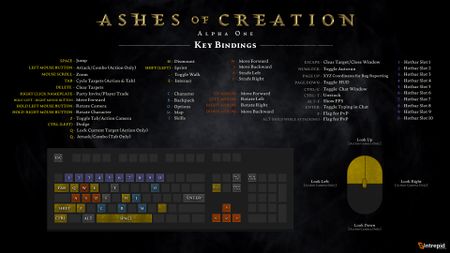User interface settings
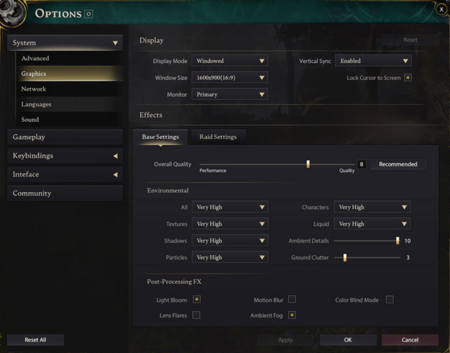
Player customization options are paramount when it comes to UI. That is a very subjective thing that we've all become- our own flavors we like out of certain components of the UI; and so instead of trying to force down the throat of our players a specific approach to UI, why do that when we can develop options and customization that the players can influence themselves: That includes color compositions, it includes text sizes, includes bolded, it includes options of which informations you're choosing to display, scaling.[2] – Steven Sharif
User interface settings will have solid defaults along with detailed customization of Ashes of Creation for those who wish to customise their UI.[3][4][5][6]
- Our mantra is really solid defaults, so most people won't need to touch anything, but then the customization for everybody who wants to.[3] – Colby Marchi
- Selecting different UI flavors.[4]
- Resizing, moving, recoloring UI components.[2][4]
- There will be an option to include multiple action bars (hotbars) on a player's UI.[7][8][9]
- Text sizes, text boldness.[2]
- Combat text, such as damage, criticals and crowd-control.[10][11]
- Target reticles appearances may be offered.[12]
- 目標鎖定模式 templates and decals may be offered.[13]
- Adjusting screen shake.[14][15][16]
- User interface scale adjustments may be provided.[2][17]
- Nameplates can be hidden, resized, and customized.[18]
- Saving and loading UI profiles, such as switching to a custom UI profile for raids.[3]
- User interface settings are saved locally.[5]
- User interface layouts will likely not be able to be shared between players.[19]
Various display elements can be toggled on or off.[2]
Game settings allow players to fine tune performance to suit their preferences and hardware capabilities.[22][23][24]
- Particle effects and rendering.[25]
- Effects bloom and brightness.[22]
- Effect elements and channels.[22]
- Motion blur will be togglable on and off.[26]
- We'll have certain features from a scalability setting standpoint that will allow players to even further tone down both the bloom and brightness of these types of effects has. Also in addition some of the elements and channels of those effects as well.[22] – Steven Sharif
Gameplay actors, such as foliage density will not be able to be adjusted by players.[27]
- Later stages of game polish will address quality-of-life issues, such as foliage blocking the player's camera.[28]
- We will not allow players to to adjust the density of foliage actors in the world. That will be universal... There are going to be areas that are more dense than others. It's meant to be part of the a part of the world that players can utilize for certain purposes, like hiding in for PvP. However, there will be collision with those foliage actors and the player capsule. So as you might see that bush moving and think, "Huh that's odd. That doesn't look like wind. There must be something there." And that's the immersion that we want.[27] – Steven Sharif
鏡頭設定
The aim is to provide a variety of camera options in Ashes of Creation.[29]
- Things will render in the world out of your current vision. While the quality may change between high end and low end systems, and what settings players select, it's important to us to have the game render in an effective manner, that also adds to everyone's immersion while in the game.[30] – Cody Peterson
- Adjustments will be provided for screen shake and other settings that may be nauseating to some users.[15]
- First-person point-of-view may be able to be achieved by zooming the camera, but the game is fundamentally third-person.[32]
- We don't have the first-person zoom in because when you get into first-person there's a different animation set required for the holding of the weapon: The hands that you see in front of you; and we don't have those animations. So we're really focusing on third-person.[32] – Steven Sharif
- Q: What camera distance is Intrepid using for fights? (WoW vs FF14)
- A: Closer to FF14. We want people to have a wide range of view, especially since our battles will be very large. We want people to be able to visually access their surroundings.[33] – Margaret Krohn
The action combat camera is tied to the to the player's targeting reticle.[34][35]
- There will likely be a hotkey that when held down will allow free camera movement in action mode.[35]
- In future the user will have the ability to choose from different reticle appearances.[12]
Later stages of game polish will address quality-of-life issues, such as foliage blocking the player's camera.[28]
- Camera field-of-view (FoV) is customizable.[36]
- Camera mechanics are similar to ArcheAge (hold mouse buttons to move the camera).[37]
控制設定
Players will be able to customize their keyboard control scheme in Ashes of Creation.[39]
- Keybinds were not yet adjustable (in Alpha-1).[40]
- Action targeting can be toggled via a key to enable mouse targeting via a reticle that feels similar to a third-person action game.[40]
- Players will be able to trigger skills with combinations of different keystrokes, and reuse the same keys as part of different combinations.[41]
- Ashes of Creation Apocalypse included hotkey customization.[42]
控制器
The Ashes of Creation MMO is not designed around controller support.[44]
- Ashes of Creation Apocalypse may have controller support.[45]
Controller support will likely be something we work on closer to launch.[46] – Steven Sharif
User interface customization
Ashes of Creation 玩家介面 (UI) 採取給予玩家客制化的設計,而不是追求適合所有人的單一設計。[4][6] 玩家將:
遊戲介面將可以因應不同遊玩風格進行修改。[49] – Steven Sharif
Alpha-1 的介面都是暫時性的,正式版本於 Alpha-2 才會推出。[11][50]
請謹記你不會於第一次 Alpha 測試看到完善的介面,這是因為介面仍然在開發中,目前的都是暫時性的。[11] – Steven Sharif
Floating combat text
Damage you take, which is indicated in this red number, floats towards your left-hand side; and when you do damage to a target they float to your right-hand side. Now one of the very important aspects of these floating texts is providing the player with customization options that they can adjust the size of the floating text. They can adjust the color composition on how these texts are represented. They can also include damage icons to indicate the ability that's used for those floating texts; and importantly we also call out the crits that you do in a separate way: how they pop in they're slightly above the other number; and then more so, we also have additional functionality for cumulative damage.[10] – Steven Sharif
Floating combat text shows damage taken, damage dealt, cumulative damage, crits, heals, XP gained, and other important combat indicators.[10]
- Damage taken appears in red and floats to the left.[10]
- Damage dealt appears in yellow and floats to the right.[10]
- Crits appear larger and are slightly above the other numbers.[10]
- XP appears in white and is slightly lower on the UI.[10]
Floating combat text is able to be customized by the player.[10][11]
- Color composition.[10][11]
- Text size and boldness.[10]
- Damage icons to indicate the ability used.[10]
- Providing maximum flexibility and player customization options for these floating texts I think is super important.[10] – Steven Sharif
無障礙設定
語音控制
Raid and party leaders are able to control Voice chat.[53][54]
- Toggle (global) mute on the entire raid.[54]
- Define who has global speech capacity across the entire raid.[55]
- Granting administrative functions to raid and party members.[53]
If you are joined in raid where you have multiple squads that have connected into a raid for the castle sieges, the leaders of those squads will be able to communicate across all members of squad. So let's say you have five teams of four, for a total of twenty people within a particular raid... there are five that have global speech capacity; and then in those individual parties they'll also have their own inter-voice communication. So party leader will be able to hear their party members and the party members will hear each other, but they'll also be able to hear other party leaders speak as well.[55] – Steven Sharif
其他
引用
- ↑ 直播, 2023-02-24 (20:11).
- ↑ 2.0 2.1 2.2 2.3 2.4 直播, 2022-06-30 (48:03).
- ↑ 3.0 3.1 3.2 直播, 2023-02-24 (28:45).
- ↑ 4.0 4.1 4.2 4.3 4.4 4.5 直播, 2020-08-28 (1:27:01).
- ↑ 5.0 5.1 直播, 2017-05-26 (5:06).
- ↑ 6.0 6.1 直播, 2017-05-05 (20:02).
- ↑ 直播, 2023-02-24 (53:48).
- ↑ 直播, 2020-08-28 (1:24:29).
- ↑ 直播, 2020-03-28 (1:41:42).
- ↑ 10.00 10.01 10.02 10.03 10.04 10.05 10.06 10.07 10.08 10.09 10.10 10.11 10.12 影片, 2022-06-30 (16:39).
- ↑ 11.0 11.1 11.2 11.3 11.4 11.5 直播, 2021-06-25 (29:09).
- ↑ 12.0 12.1 12.2 直播, 2021-06-25 (26:11).
- ↑ 13.0 13.1 直播, 2021-06-25 (1:31:47).
- ↑ 直播, 2023-05-31 (43:04).
- ↑ 15.0 15.1 影片, 2022-06-30 (24:18).
- ↑
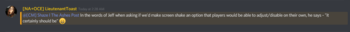
- ↑ 直播, 2019-06-28 (1:22:48).
- ↑ 直播, 2022-12-02 (1:03:28).
- ↑ 直播, 2023-02-24 (53:05).
- ↑ 20.0 20.1 20.2 20.3 20.4 直播, 2017-09-03 (58:29).
- ↑
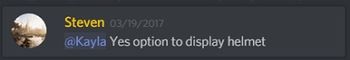
- ↑ 22.0 22.1 22.2 22.3 直播, 2023-04-28 (1:03:41).
- ↑ 直播, 2023-01-27 (1:07:12).
- ↑ 直播, 2018-08-17 (1:07:51).
- ↑
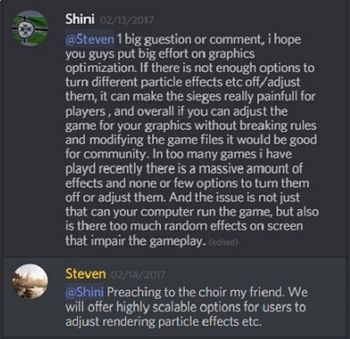
- ↑ 直播, 2018-05-04 (43:35).
- ↑ 27.0 27.1 直播, 2022-06-30 (1:10:19).
- ↑ 28.0 28.1 直播, 2023-04-28 (53:09).
- ↑ 直播, 2017-05-17 (35:41).
- ↑ 30.0 30.1 Forums - Livestream Q&A 2022-08-26.
- ↑ 直播, 2022-06-30 (52:08).
- ↑ 32.0 32.1 訪談, 2018-08-17 (4:31).
- ↑ Reddit Q&A, 2019-01-8.
- ↑ 影片, 2022-09-30 (17:00).
- ↑ 35.0 35.1 直播, 2021-03-26 (59:21).
- ↑
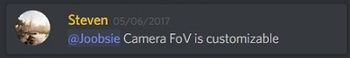
- ↑
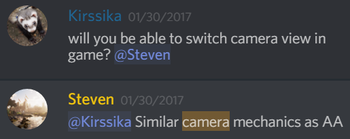
- ↑
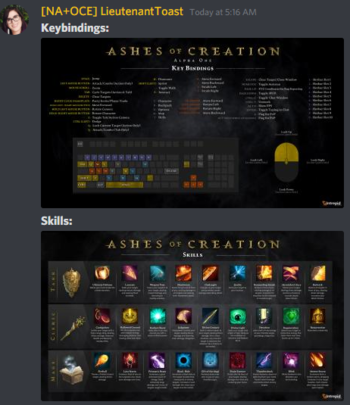
- ↑ 直播, 2017-05-26 (38:30).
- ↑ 40.0 40.1
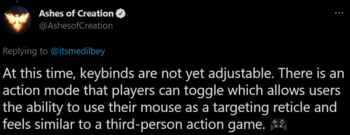
- ↑ 直播, 2021-07-30 (1:10:22).
- ↑ 訪談, 2018-08-08 (27:38).
- ↑ Intrepid Studios Snapchat, 2018-11-30.
- ↑ 直播, 2017-11-17 (21:24).
- ↑
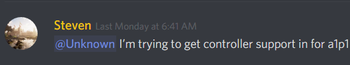
- ↑ 直播, 2018-04-8 (AM) (18:04).
- ↑ 直播, 2020-08-28 (1:12:50).
- ↑
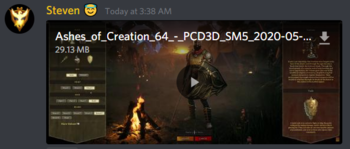
- ↑
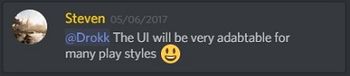
- ↑ Blog: Creative Director's Letter, October 16 2020
- ↑ 51.0 51.1 直播, 2020-10-30 (30:36).
- ↑ 直播, 2017-07-18 (52:42).
- ↑ 53.0 53.1 直播, 2022-05-27 (2:33).
- ↑ 54.0 54.1 直播, 2017-05-17 (57:27).
- ↑ 55.0 55.1 訪談, 2018-12-06 (2:57).